Data Recovery
When Aseprite is running, it saves some temporary data to restore your sprite in case that your computer (or Aseprite) crashes, or you close Aseprite without saving your sprites. (Even if you save your sprites, the original backup is kept in your disk at least for a couple of weeks.)
Open Sprites from Previous Sessions
To restore a sprite from previous sessions you have to use the "Recover Files" option in the "Home" tab:
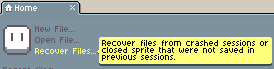
If Aseprite crashes (wasn't closed correctly) and some sprite wasn't saved, you will see the "Recover Files" option as a button:

This option opens the "Recover Files" tab, where you can double-click an item (or select it and press "Recover Sprite") to recover a sprite from previous sessions:
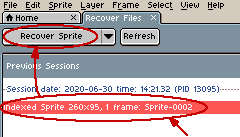
Preferences
In the Edit > Preferences > Files section you can configure how the backup data is saved and for how long:
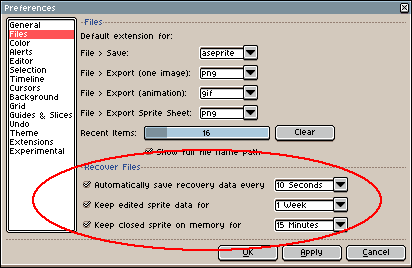
- Automatically save recovery data every X seconds/minutes: Indicates that Aseprite should auto-save backup data (on disk) every X seconds or minutes for each edited sprite (2 minutes by default).
- Keep edited sprite data for Y days/weeks/months: For each sprite that was edited, Aseprite will keep the backup data (on disk) for the given number of days/weeks/months (1 week by default).
- Keep closed sprite in memory for Z seconds/minutes/hours: If you close a sprite by mistake, Aseprite will keep the sprite (in memory, with the undo information) for at least the given time (15 minutes by default). You can re-open a closed file with File > Open Recent > Reopen Closed File menu option (Ctrl+Shift+T or ⇧⌘T keyboard shortcut).
Internals
The backup data is saved in a subfolder named sessions inside your
Preferences Folder:
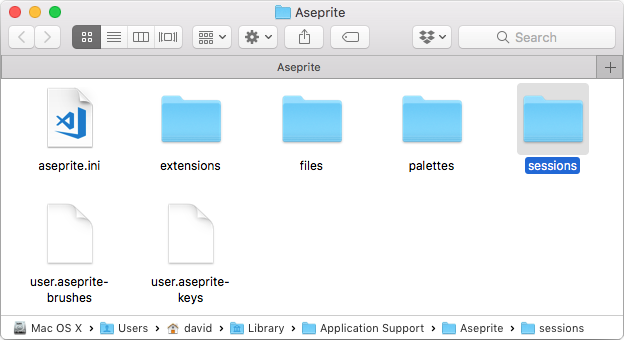
sessions might contain several subfolders (one for each execution of Aseprite):
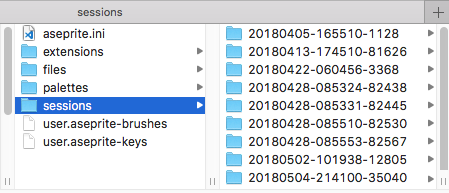
The name of these folders (e.g. 20180405-165510-1128) has a meaning,
which is YYYYMMDD-HHMMSS-PID:
YYYY,MM,DD: Date (year, month, day) when the session started (when Aseprite was launched).HH,MM,SS: Time (hour, minute, second) of that day when the session started.PID: Process number/identifier of the Aseprite instance that was handling that session folder.
Each of these folders contain useful data to restore some sprites that you might have lost in the crash.
If you aren't able to recover your sessions using the "Recover Files"
option from "Home" tab, but you have one of these
sessions/YYYYMMDD-HHMMSS-PID folder in your Preferences Folder,
you can compress one of those folders into a .zip and send it to
support@aseprite.org, and we can
try to recover your data.
SEE ALSO
Troubleshooting | Preferences Folder | Blog Article About Data Recovery Internals