- press ENTER to search or ESC to cancel
Table of content
Globals namespaces
Constants
- Align
- AniDir
- BlendMode
- BrushPattern
- BrushType
- ColorMode
- FilterChannels
- FlipType
- Ink
- MouseButton
- MouseCursor
- RangeType
- SelectionMode
- SpriteSheetDataFormat
- SpriteSheetType
- TilemapMode
- TilesetMode
- WebSocketMessageType
Classes/objects
- Brush
- Cel
- Color
- ColorSpace
- Dialog
- Editor
- Events
- Frame
- GraphicsContext
- Grid
- Image
- ImageSpec
- KeyEvent
- Layer
- MouseEvent
- Palette
- Plugin
- Point
- Properties
- Range
- Rectangle
- Selection
- Site
- Size
- Slice
- Sprite
- Tag
- Tile
- Tileset
- Timer
- Tool
- TouchEvent
- Version
- Uuid
- WebSocket
- Window
Range
This class is used to represent the range of selected objects.
For example:
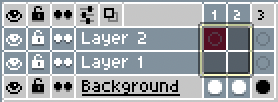
It can be:
- A list of layers
- A list of frames
- A list of cels
- A list of images
- A list of colors
- A list of slices
Or a combination of those.
Range.type
local type = app.range.type
Returns a RangeType.
Range.isEmpty
local booleanResult = app.range.isEmpty
Returns true if the range is empty, i.e. there is no selected range in the timeline (a thick border in the timeline), only the active cel in the sprite editor.
This is the same as asking for app.range.type == RangeType.EMPTY.
Note that if the range is empty, you can still use Range.layers to get the active layer (the Range.layers property will be an array of one element, just the active layer). The same is true for Range.frame and app.frame, Range.cel and app.cel, etc.
Range.sprite
Sprite to which this range is pointing to.
Range.layers
local layers = app.range.layers
app.range.layers = { layer1, layer2, ... }
Returns or sets the array of selected layers.
Range.frames
local frames = app.range.frames
app.range.frames = { 1, 2, ... }
Returns or sets the array of selected frames.
Range.cels
Returns an array of selected cels.
Range.images
Returns an array of selected images (images from linked cels are counted just one time in this array).
Range.editableImages
Returns an array of selected images in the range that are in unlocked layers (editable).
Range.colors
local selectedColors = app.range.colors
app.range.colors = { ... }
Gets or sets the array of selected palette entries in the color bar. Each element of the array is an integer (the palette index)
Example to select the colors with index 0 and 3 in the color bar:
app.range.colors = { 0, 3 }
Range.tiles
local selectedTiles = app.range.tiles
app.range.tiles = { ... }
Gets or sets the array of selected tile entries in the color bar when we are in a tilemap layer. Each element of the array is an integer (the tile index).
Example to select tiles with index 0 and 3 in the color bar:
app.range.tiles = { 0, 3 }
Range.slices
local selectedSlices = app.range.slices
app.range.slices = { ... }
Gets or sets the array of selected slices in the sprite editor. Each element of the array is a slice.
Example to select all slices in the sprite:
app.range.slices = app.sprite.slices
Range:contains()
local hasLayer = app.range:contains(layer)
local hasFrame = app.range:contains(frame)
local hasCel = app.range:contains(cel)
local hasSlice = app.range:contains(slice)
Returns true if the given object (layer/frame/cel/slice) is inside the selected range.
Range:containsColor()
local hasColor = app.range:containsColor(colorIndex)
Returns true if the given color index is selected in the color bar.
Range:clear()
app.range:clear()
Clears the current selected range of frames/layers/cels/colors.