Menu Bar
The Aseprite menu bar is the menu at the top of the main window.
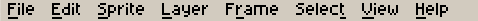
You can access the main functionality of Aseprite from this menu. Pressing Alt+underscored letter will open the given menu, e.g. Alt+F will open the File menu. After that you can press an underscored key to access submenus. E.g. Alt+F and then N will access File > New menu option.
On macOS this bar is hidden by default as you can use the macOS menu at the top of the screen:
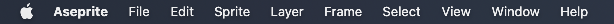
Anyway you can show the Aseprite menu bar by checking the Edit > Preferences > General > Show Aseprite menu bar option.
SEE ALSO