New issue
Have a question about this project? Sign up for a free GitHub account to open an issue and contact its maintainers and the community.
By clicking “Sign up for GitHub”, you agree to our terms of service and privacy statement. We’ll occasionally send you account related emails.
Already on GitHub? Sign in to your account
Cropping Data Outside the Canvas #1111
Labels
Milestone
Comments
|
This issue is related to #559, after we edit a layer, we should automatically trim pixels. |
|
The commit 5d8af3c fixed the "buggy" part of this issue. Which means that now we can make files smaller manually erasing pixels (because cels will be get smaller and smaller). But there is no command to remove/crop all unseen areas automatically. That should be a new command. |
|
This might be related to #804 |
Sign up for free
to join this conversation on GitHub.
Already have an account?
Sign in to comment

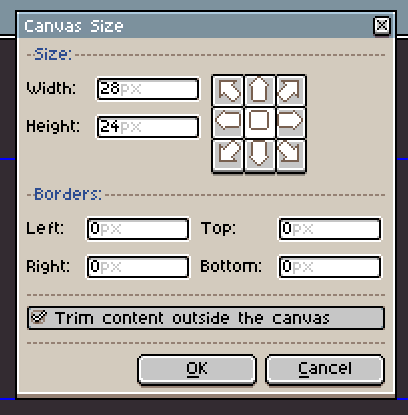
Aseprite allows cels to be larger than the document's visible dimensions. It... is impossible to get rid of the stuff outside the window without involved workarounds.
I understand the want to preserve the unseen pixels in certain cases. But one of the realities of this is that if you say... have a large animated image that you crop, your file (and the data it's consuming) will not get smaller, ever (that I've found), for the life of the file for those frames. What I've done in the past is saved as .gif and reloaded, but this gets rid of my layers and things.
Here is an example (gif) of a situation where this problem was created:
I started by cropping a 3840x2304 level map. I just checked the .ase and all of the original image is still there.
For the above I was able to use linked cels for the huge cropped image so it only occupied memory once, but for other scrolling demonstrations I've made, a huge image is there even after cropping in every frame.
I'm not sure adding a second option (called Crop Unseen(?)) is worth it. But maybe Crop with nothing selected could get rid of this unseen data instead of being grayed out?
Edit: Perhaps with a popup confirmation so the user can see what crop with nothing select is doing. If nothing is selected "Crop Non Visible Pixels? (Yes) (No)"
The text was updated successfully, but these errors were encountered: